Customizing my new Investment Account
I’m currently settled down in Budapest through mid-January, and given the severe weather in Europe I’m incredibly glad I don’t need to be traveling right now. I’m enjoying the beautiful snowy weather, the lovely Christmas market, and most of all the delicious and affordable food!
Being settled in and starting to look at my 2011 budget have led me to create a new investment account with Lending Club, a peer to peer lending service which has been around for a few years. (Moneydance is not affiliated with Lending Club, they’re just a company I as an individual do business with.)
First, I created a custom investment type. To do this I went to the “Add Security” interface, set the Type to “Other”, and clicked the horizontal arrow next to the Subtype field. This brings me to an interface where I created a custom subtype by clicking the + button. (If you use Tags this interface will look familiar to you.) You can also create custom subtypes of other investment categories- stocks, mutual funds, etc.
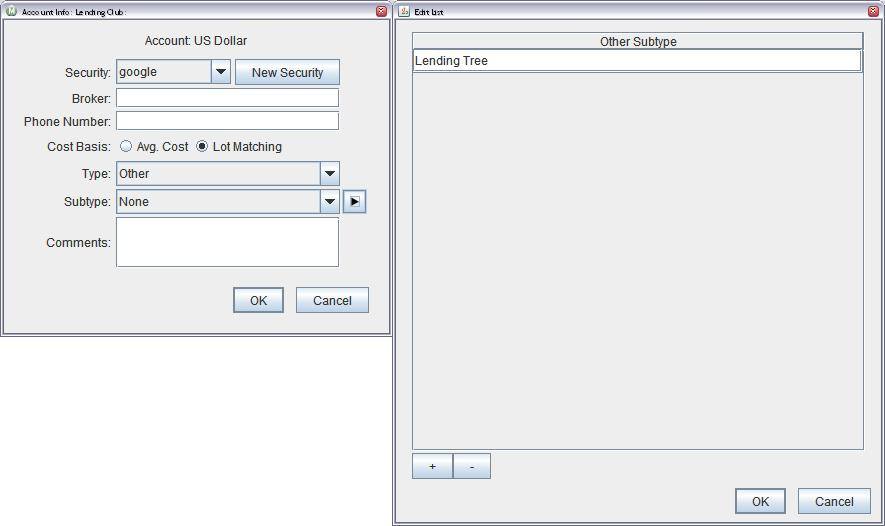
Now I’ll create a new Security for the first loan I’ll be funding. To do so I open my account, click the Actions button, and select the Add Security button. I then click the “New Security” button, create the new security, assign my custom sub-type to it, and I’m ready to enter my transactions. Because Lending Club allows me to fund several separate loans in small amounts, I’ll track each loan individually so I can have a targeted rate of return. I’ll be able to use my custom subtype to get an overview of how the investments are performing as a whole.
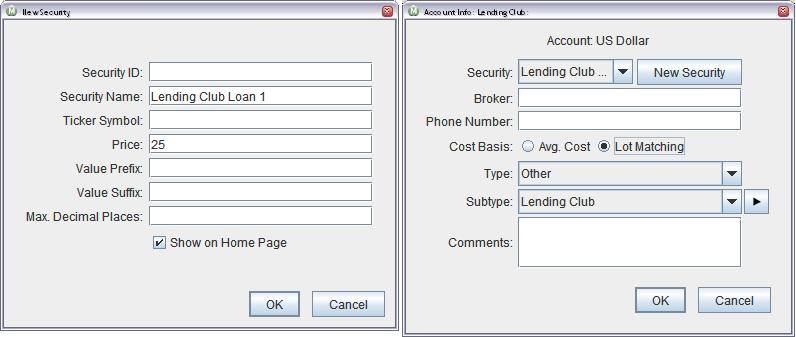
Next week I’ll talk more about using the Hungarian forint (my 5th currency of the trip for those of you who are counting) as well as discuss how I interact with the iPod app when I’m using multiple currencies.
European Budget 2.0
I’m currently in Milan, enjoying the gorgeous architecture and fabulous fashion. I could quite easily blow the rest of this months budget on clothes, and that isn’t even including the shoes! I’ve been traveling for 2 months with 4 left to go, and I feel like I’m finally getting into the rhythm of long-term travel. Except for the setup of my budget.
I was working on my budget review when I realized that my budget just wasn’t working for me. One week I would go way over budget on eating out, but underspend on entertainment, the next week the opposite. Other weeks I’d be way under budget on all of my categories. I realized I needed a new budgeting strategy. Welcome to my new budget setup: essentials and everything else.
I realized that there were a few categories where I really care about spending, and everything else I really don’t. Here’s what I track closely- my savings contributions, my slush fund contribution, lodgings, travel, and groceries. Everything else doesn’t matter; I have a certain amount of money available but I don’t care if it goes to sushi or shoes, massages or marzipan.
I’ve shifted my budget setup accordingly- I have fixed budgetary amounts for categories which will keep a roof over my head and comfortably fed, and everything else falls into a category I’ve called “Stuff.” Stuff might be 5 star cuisine, a pedicure, or Italian leather gloves lined in cashmere. I’ve budgeted the category by month, instead of weekly as I had budgeted the many categories I rolled into it. This better reflects the nature of my spending; I tend to spend a few days shopping and eating indulgently and then a week or two cocooning.
This new budgeting strategy has also had the happy side effect of greatly streamlining my data and transaction entry. I tend to pay for travel and lodgings with my debit card, but use cash for everything else. I set the default category on my cash tracking account to “stuff,” and now I only need to deal with categorizing when I buy groceries. I’m experimenting with using tags to track my larger purchases (over 50 euros or so), but I might lose interest in this eventually.
When I made these edits to my budget, I also moved all the transactions in the categories I was rolling together into my “Stuff” category. I edited my budget as well, so now I can review November’s spending using the new budgeting guidelines. I did a good job of sticking to my budget- the only category where I went significantly over was my contributions to my savings account. There are a number of categories (future months’ expenses) where it looks as if I am running far under budget, but this is because of the oddities of my budget.
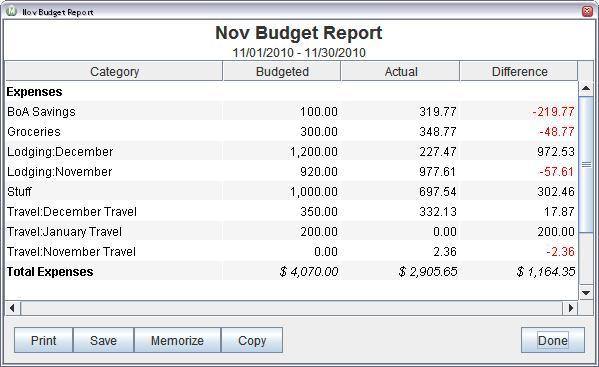
I’ve also been promising a sneak peek of one of our new reports, and this is one I’ve THRILLED to be able to use. It’s called the “Detailed Transfers” report. This report allows me to select source and target accounts for a very customized report.
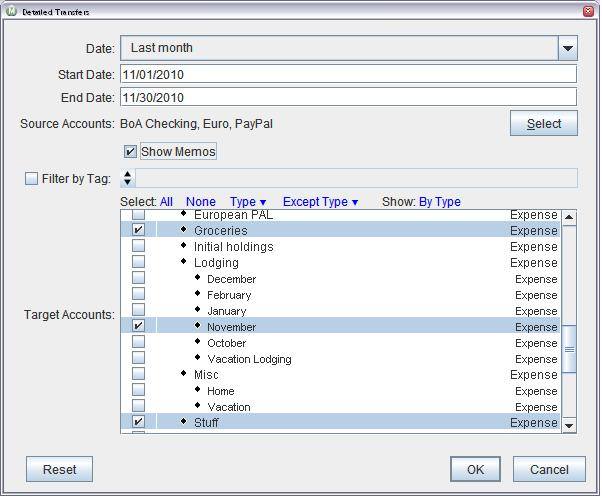
I enjoy this report almost as much as the budget report- it makes it easy for me not only to track my spending and savings goals, but also to create a very targeted report. I could, for example, create a report which doesn’t include interest income, or income from my investment accounts, or expenses which are attributable to my business. In this view I’m looking at the piece of the report which shows how much I have transferred from my checking to my savings account in November.
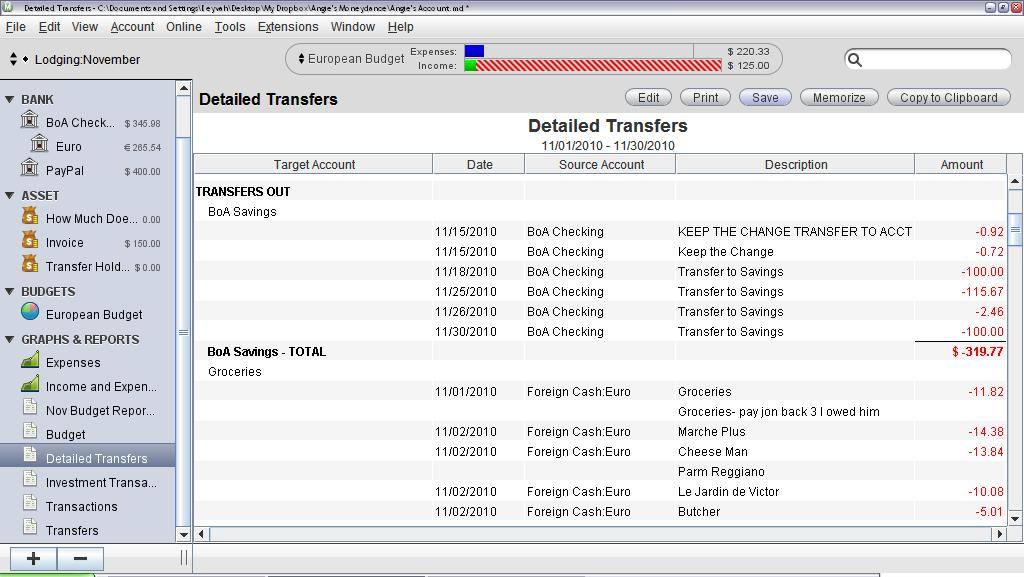
This report is still a work in progress but we’re anticipating including it, and several other new reports, in our next stable release. We’ll post more about when you can expect to see that in the next few weeks.
Happy Thanksgiving
The Moneydance crew would like to wish our American users a happy and safe Thanksgiving. We’ll be back to a regular posting schedule next week, including the launch of our second blog series.
Vices and Surprises- How having a slush fund saved my trip
There’s an old traveling adage “Set out everything you think you need for a trip, then pack half as many clothes and twice as much money.” I’ve definitely been following these instruction- I left the U.S. with my trusty 24 liter Eagle Creek Iver daypack and a small tote/purse. Being able to carry my gear comfortably, and the time I save by being able to carry-on my luggage, have been well worth the smaller wardrobe. It also means that there’s very little slack in the system- if I lose or destroy one of my two pairs of trousers I need to replace them immediately.
When I was creating my budget for this trip I decided I wouldn’t budget for these unplanned expenses- replacing a lost train ticket, going to the doctor, or getting my glasses fixed. Instead I took the advice of Ramit Sethi, one of my favorite personal finance bloggers, and created a slush fund. I didn’t want to complicate my banking situation, so I decided to use Moneydance to create and track my slush fund.
First, a brief clarification. I’m referring to this as a “slush fund,” which I consider distinct from my emergency fund. My emergency fund is reserved for things like a serious illness, an emergency plan ticket home in case of a disaster, or my partner being laid off. It requires some effort on my part to access. My slush fund is for smaller, less serious things which aren’t included in my budget, or an unplanned for but much wanted indulgence. It is easily accessible at any time using my debit card.
Psychologically, it was important to me to not see this money in my checking or savings account. This prevents me from thinking of money that is available for me to spend, and discourages me from spending it for frivolous reasons. I did not want to set it up as a sub-account of my checking account because then the amount held in my slush fund would appear in the overall balance of the parent (checking) account. To this end I created a new account and named “BoA Mistakes” so that it would display immediately below my checking account in the sidebar. (I’ve edited out the account balances in this screenshot).

I also wanted to automate the process of putting money into the account so I wasn’t tempted to spend it on a pedicure instead of transferring it to my slush fund. To avoid temptation I’ve create an automatically applied reminder which transfers funds from my checking account to my slush fund. The reminder occurs twice a month the day after I get paid.
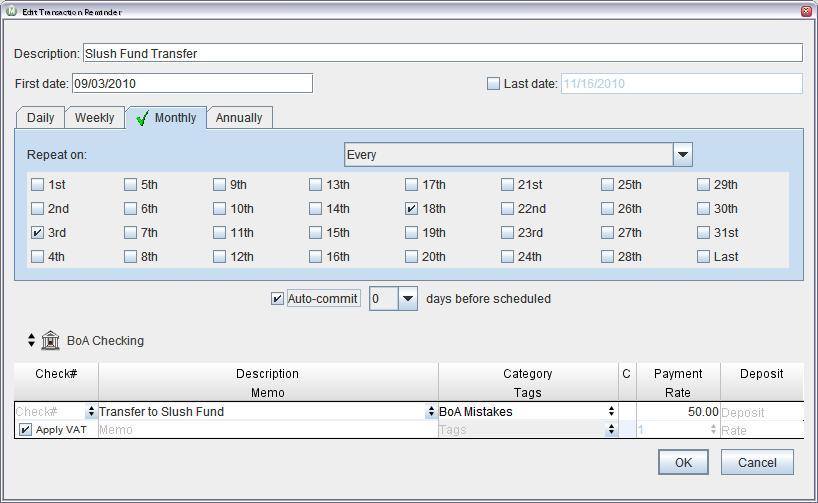
When I draw on my slush fund for a major expense, such as a new pair of glasses, I’ll generally try to cut my expenses for the next few weeks to “pay back” the account. In that case I’ll add a one-time reminder to transfer additional money to my slush fund.
Next week I’ll be posting my October budget review, including a sneak peek at a new report we’ve been working on. We’ll also be starting a second blog series next week, so keep an eye open for more details.
Looking back- Where Moneydance in Action has gone so far
I’ve been in Europe for a little over a month and am now happily settled in Avignon for the month of November. Staying in hotels and guesthouses for so long makes settling in novel- I can buy more food than I can eat in 3 days, I have a fully equipped kitchen, and I’ve got a living room AND a bedroom. The south of France is stunningly beautiful, walking out my front door is a bit like walking through a movie set- sweet couples walking hand in hand, fresh crusty bread from the bakery on the corner, cobblestone streets.
Our blog series has been gaining viewers over the past few weeks, and I thought we’d do a brief review of the tips and features we’ve highlighted so far.
- In our Welcome to our new blog series I laid out my travel schedule and the general scope of the blog series.
- In Customizing Moneydance I described how I customized my sidebar and homepage to provide the best snapshot of my finances and create an uncluttered visual experience.
- Using multiple currency and foreign currency cash accounts followed in Krona, Pounds, and Euros, oh my!
- Creating a budget for this complex trip was the subject of Making my budget dance.
- I described how Moneydance support person Jon and I kept our trip finances straight by using liability accounts in Liability accounts are a real asset when traveling.
- I detailed a strategy for dealing with transfers between accounts and tracking cash flow in Dealing with delayed transfers.
- Finally, I talked about how I use Moneydance's currency tools, as well as asset accounts, to make complex spending decisions in How much does it really cost? Where do we go from here? In the next month I'll be writing about my experiences using the Moneydance iPhone app in 5 countries on dozens of different wifi networks, a budget review demonstrating some creative reporting and graphing techniques, and my strategies for creating buffer accounts. I'll also be cross-posting a guest post I'm writing for another blog- more about that in a few weeks.
Thanks for coming with me on this journey, it’s been an amazing trip so far and there’s more to come!
How much does it really cost?
I’m in Brussels today, and I’ve been on the road for 4 weeks. I’ve visited 7 cities in 3 countries, and it’s been an exciting and wonderful ride. Moneydance support person Jon and I re-connected Wednesday in Rotterdam, and we’re off to Paris on Sunday and Avignon on Monday. On Monday I arrive in Avignon where I’ll settle down for the month of November. I’m looking forward to not having to pack every three days!
Being in one place generally means I’ll save money on groceries and eating out, but I’m also more tempted by indulgences like pedicures and gorgeous French clothing. I don’t want to deny myself all of these indulgences, but seeing prices in currencies which I’m unaccustomed to often makes it more difficult for me to evaluate how expensive something really is. Luckily for my budget I had a brainstorm last month- what I really want to know is “How long do I have to work to pay for this?”
First, I created a custom currency called “Hour.” I manually set the exchange rate for this currency as the amount I get paid per hour. (I don’t actually get paid 18.21 per hour, I’m just using it for demonstration purposes).
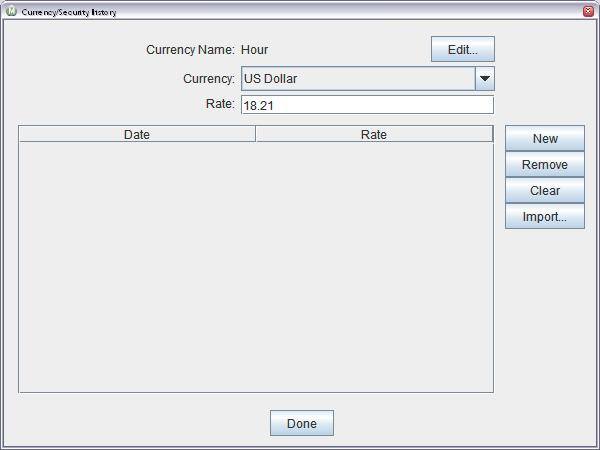
Next, I created an asset account called “How Much Does it Cost?” with a base currency of Hour. When I’m thinking of making a big or especially indulgent purchase I open the account, enter the amount of the purchase with the appropriate currency id (200 Usd, 300 Eur, etc), and hit enter. Moneydance converts the price of my indulgence into the number of hours I’ll need to work to pay for it.
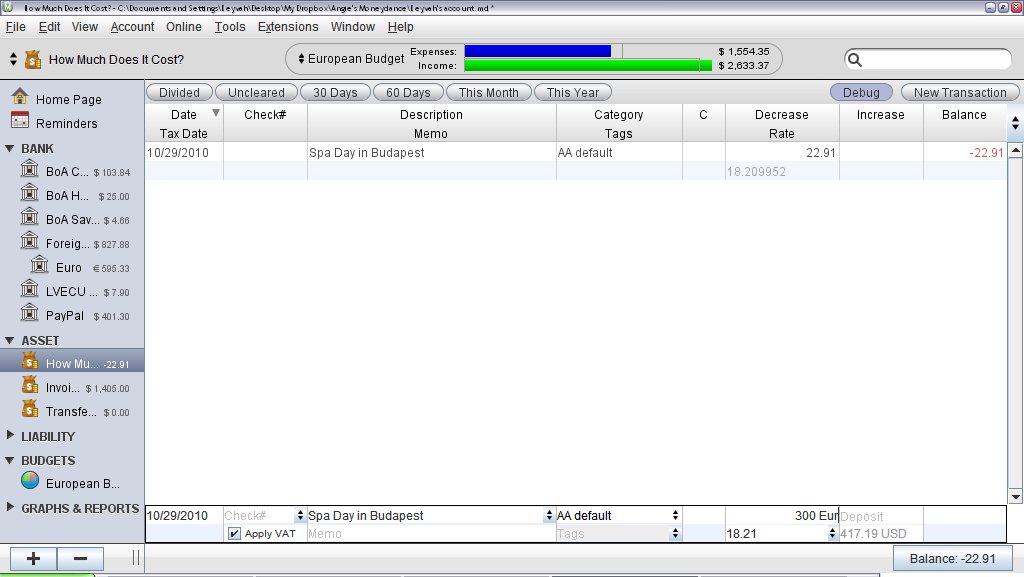
I’ve found this to be a great decision making tool. I might want that gorgeous pair of boots in Paris, but do I really want to work 10 hours to pay for them? On the other hand, while the spa day I’m planning in Budapest will cost me about 15 hours of work I consider it a fair trade off. If it’s a particularly large or long term purchase I might move cash or apply particular hours of my work time to the asset account, gradually “earning” the indulgence.
I’m also a huge fan of the Translate Currencies tool, available under the Tools menu, which lets me see at a glance how much certain amount equals in every currency in my data file. In this example I see that $100 USD equals 62.90 British Pounds, 11,168 Icelandic Krona, or .1619 shares of Google. This is particularly useful when I’m moving to a new currency and am trying to adjust my mind-set to the new exchange rate.

My past two posts have been about ways I use Moneydance in non-traditional ways to better meet my needs. If you’ve created a system or structure in Moneydance to track unusual functions like rental property or frequent flyer miles I’d love to hear about it!
The information in this blog posts is only meant to detail my experience and should not be considered financial advice.



