There’s an old traveling adage “Set out everything you think you need for a trip, then pack half as many clothes and twice as much money.” I’ve definitely been following these instruction- I left the U.S. with my trusty 24 liter Eagle Creek Iver daypack and a small tote/purse. Being able to carry my gear comfortably, and the time I save by being able to carry-on my luggage, have been well worth the smaller wardrobe. It also means that there’s very little slack in the system- if I lose or destroy one of my two pairs of trousers I need to replace them immediately.
When I was creating my budget for this trip I decided I wouldn’t budget for these unplanned expenses- replacing a lost train ticket, going to the doctor, or getting my glasses fixed. Instead I took the advice of Ramit Sethi, one of my favorite personal finance bloggers, and created a slush fund. I didn’t want to complicate my banking situation, so I decided to use Moneydance to create and track my slush fund.
First, a brief clarification. I’m referring to this as a “slush fund,” which I consider distinct from my emergency fund. My emergency fund is reserved for things like a serious illness, an emergency plan ticket home in case of a disaster, or my partner being laid off. It requires some effort on my part to access. My slush fund is for smaller, less serious things which aren’t included in my budget, or an unplanned for but much wanted indulgence. It is easily accessible at any time using my debit card.
Psychologically, it was important to me to not see this money in my checking or savings account. This prevents me from thinking of money that is available for me to spend, and discourages me from spending it for frivolous reasons. I did not want to set it up as a sub-account of my checking account because then the amount held in my slush fund would appear in the overall balance of the parent (checking) account. To this end I created a new account and named “BoA Mistakes” so that it would display immediately below my checking account in the sidebar. (I’ve edited out the account balances in this screenshot).

I also wanted to automate the process of putting money into the account so I wasn’t tempted to spend it on a pedicure instead of transferring it to my slush fund. To avoid temptation I’ve create an automatically applied reminder which transfers funds from my checking account to my slush fund. The reminder occurs twice a month the day after I get paid.
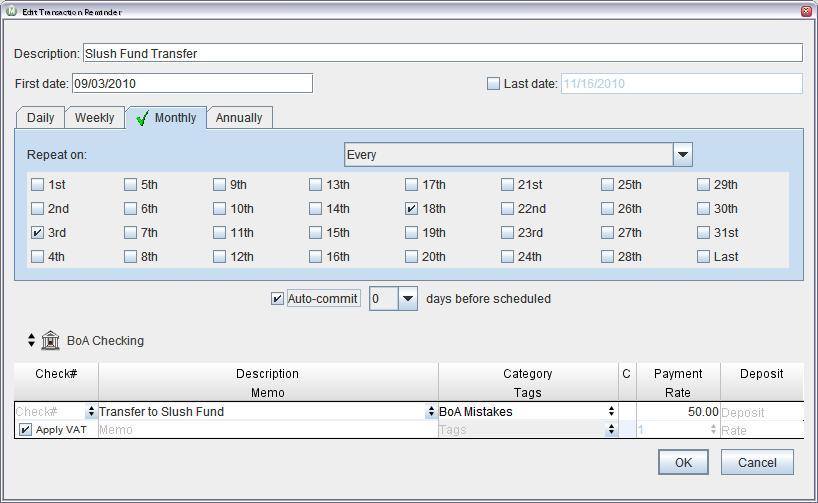
When I draw on my slush fund for a major expense, such as a new pair of glasses, I’ll generally try to cut my expenses for the next few weeks to “pay back” the account. In that case I’ll add a one-time reminder to transfer additional money to my slush fund.
Next week I’ll be posting my October budget review, including a sneak peek at a new report we’ve been working on. We’ll also be starting a second blog series next week, so keep an eye open for more details.



