The Infinite Kind announces SyncSpace 2
Moneydance was created by The Infinite Kind, and we’ve been producing powerful and user-friendly software since 1997. We’re a fairly small company, and most of us telecommute and travel frequently. In the past few years our team of developers and support staff have traveled to Scotland, England, America, Hungary, France, Spain, Thailand, Turkey, and dozens of other countries.
We’ve had great conversations online in Campfire, shared information using Dropbox, and even experimented with Google Wave for a bit. Still, something was missing- what we really wanted was a whiteboard. We wanted to be able to draw a flowchart, UI wireframe or just brainstorm random ideas, to communicate visually in real time.
So we created SyncSpace, which allows people in different locations to sketch ideas together in a way that can’t be done with a phone call or video conference. People in different locations can easily work together to sketch their ideas, making it an ideal tool to illustrate a web site, app interface, magazine layout, architectural drawing, network architecture, or even a picture of your favourite pet.
We’re excited to announce a huge update to SyncSpace, bringing it to version 2.0. If you had SyncSpace 1.0, you’ll be automatically upgraded to SyncSpace 2.0 for free. This update includes a long list of improvements, including the following:
- Insert & annotate photos in your drawing
- Undo & redo
- Discovery of nearby shared documents using Bonjour
- External display mirroring (VGA, HDMI, AirPlay, AppleTV)
- New tools with paging, zoom extents
- Support for retina display on the new iPad
- Choice of grid patterns and document backgrounds
- Massive performance improvements
- Sharing of document links via iMessage
- Control of document orientation
In addition to the updated app for iPad, now anyone with a modern web browser can view SyncSpace drawings and see the drawings update in real-time using our new HTML5 document viewer! You can also zoom in or out and explore the drawing, or simply print a hard copy.
Still not convinced? Download the free version from the App store- you’ll be able to create 3 documents to see if SyncSpace is the right choice for you. If so, upgrade to the paid version for only $7.99- your current data will remain and you can create and edit as many documents as you like!
Looking for Developers
The Infinite Kind (the company behind Moneydance) is growing, and we’re looking for new members for our UK-based development team. If you are a settled UK resident (sorry, we can’t sponsor work visas) and a top tier developer then we’d love to talk to you. The full job description and requirements are after the jump.
We at The Infinite Kind are searching for a creative self-starter developer to join our expanding team in the UK. You will telecommute from home (or your favorite cafe) while designing and adding features to our desktop and mobile applications, Syncspace and Moneydance in addition to occasional outside consulting on interesting projects. As part of our team you will write code that is used daily by tens of thousands of people. You will be given the freedom to experiment with new designs and techniques while working with other A-level developers. In turn he/she can expect plenty of interesting work, a flexible work environment, and a highly competitive salary package.
The ideal candidate must have the following qualifications:
- Demonstrable Java/Swing experience
- SSL/TLS, and general cryptographic techniques
- Unix (OS X, Linux or BSD) command-line experience
- UI/UX design considerations
- Bachelors degree in Computer Science or demonstrated technical expertise
- Knowledge of HTTP internals
- The ability and desire to work in a fast paced team
and be familiar with, or interested in exploring the following:
- iOS/Cocoa Touch development
- Android app development
- Python scripting
- Advanced HTML5 app development
Responsibilities
Design, develop, test, and maintain intuitive desktop and mobile software using Java and Objective-C Communicate with customer service team to identify bugs, requested features, and update the products accordingly. You must be able to create beautiful software without a supervisor looking over your shoulder.
About The Infinite Kind
Founded in 1999, The Infinite Kind has created two highly rated apps, Moneydance and SyncSpace, while consulting on many interesting external projects. Our focus is moving towards more internal development, however we will still take only the most interesting external projects.
Syncspace is a unique and graphically rich application which allows users to express visual ideas collaboratively and in real-time. It allows 100% vector-based sketches and diagrams to be shared in real time, posted to Facebook/Twitter and emailed using PNGs or high resolution PDF files.
Moneydance is a cross-platform desktop personal finance manager with an iOS companion. It provides the ability to manage online banking and bill payments, track accounts, review budgets and optimise investments.
Please send us your CV along with a brief covering letter telling us why you are suitable for this position to jobs@infinitekind.com. If you’re a current Moneydance or SyncSpace user, please include that information in your cover letter
Our new, simpler licensing policy
Recently we made the decision to update and simplify our licensing policy. We had previously stated that people who use Moneydance could either install Moneydance on one computer and have as many people as they liked use the program, or install it on as many computers as they liked for the use of one person or couple. Our new licensing agreement is even simpler!
For personal use, people who use Moneydance should buy one license per household, no matter how many computers you install it on, operating systems you use, people who use Moneydance, or data files you create. As always, we promise that we’ll never sunset our software, remove functionality from older versions, or force you to upgrade.
For business use, please buy one license per computer Moneydance is installed on, or per data file (on a shared network), whichever is smaller. If you’re not sure, or you’re a non-profit or other non-traditional organization, send an email to support@moneydance.com and we’ll come up with a customized solution for your company.
Why are we making this change? First, because we recognize that the world is changing: households may now be multi-generational, include blended families or housemates, or have other structures which are more complex than two adults sharing finances. Second, because we wanted to even further simplify our licensing agreement. Finally, we want to make it easier for kids, teens, and students to learn about personal finance, and we believe that Moneydance can be a great tool for the entire family.
As always, if you have any questions just drop us an email at support@moneydance.com .
Moneydance 2011r2
We’re pleased to announce Moneydance 2011r2, our first update to the latest version of your favorite personal finance app!
This update includes a long list of improvements, but here are some of the highlights:
- Restored original transaction report
- Added fiscal year options to preset date ranges for reports and graphs
- Improved Mac OS X Lion integration
- Added ability to mark accounts and categories as "inactive" so that they no longer appear or count towards balances
- Filtering of duplicate downloaded transactions from some misbehaving online banking services
- Improved look and feel in many minor ways
- Improved handling of inter-currency transactions
- Significantly improved reliability of downloaded transaction cleanup/merging
- Added register filter for showing only unconfirmed transactions
- Improved automatic cleanup of QIF imports
Please check out the new version and let us know if you encounter any problems or have requests for the next update! In the meantime, we’re working hard on an update to the iOS app as well as a major SyncSpace update.
HandyBank for Android
We are extremely pleased to announce that anyone with an Android device can now sync their accounts, transactions and budgets with Moneydance on their desktop.
Thanks to our long-time partner Mennē Software Solutions who has released HandyBank for Android
HandyBank is a perfect companion to the desktop version of Moneydance, and is meant to allow quick entry of transactions while keeping track of your budget while on the go. Accounts, categories, recent transactions, and budgets are synced to your Android device and transactions entered or modified on your mobile device are synced to your desktop. HandyBank can sync with Moneydance either via wifi, like the iOS app, or Dropbox which allows you to sync without needing to have Moneydance running on the same local network at the same time.
HandyBank uses industrial strength encryption to keep your data safe even beyond the protection offered by your wifi network or Dropbox.
Mennē Software Solutions has even promised to donate 20% of the proceeds from HandyBank sales to charity! Check out HandyBank on the Android Market!
Moneydance is ready for Lion
We at The Infinite Kind are as excited as anyone about the imminent release of Mac OS X Lion. We are also happy to report that Moneydance is fully compatible with Lion and our customers can expect a smooth transition to the new system.
Currently most of our effort is going into a 2011r2 update as well as some big improvements to the Moneydance app for iPad, iPhone and iPod.
If you’re looking for an alternative to your previous financial manager, we encourage you to check out our free trial. When in trial mode the only limit is on 100 manually entered transactions, so you can import, download, budget, invest, and pay bills online until you’re sure that Moneydance is for you.
Installing and running Moneydance on Mac OS X Lion is involves 3 easy steps.
- Download Moneydance 2011 for Mac and drag it to your Applications folder
- Double-click to start Moneydance
- You may see the following window when starting Moneydance for the first time. Click the "Install" button and Mac OS X will take care of the rest. 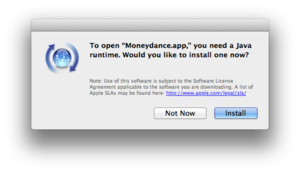
You will only see this window once, and Moneydance will start after the install process finishes.



