This post is a part of the Moneydance on the Road blog series. Check out the first post here.
I appreciate tools which I can tweak to my specifications, so Moneydance is a great program for me. I’ve been using Moneydance to track my finances for over a year, but I knew a trip with this many currencies and locations meant I needed to step up my game.
My goal was to have all of the accounts, graphs, reports, currency information, and budgeting tools I use regularly visible on the screen of my net-book without needing to use the scroll bar. I also wanted the interface to be attractive but not too bright to minimize eye fatigue and provide a soothing experience.
First, I took advantage of the homepage customization features to create a snapshot of the most important information to me- which was my account balances, my reminders, current exchange rates, and the expenses graph.
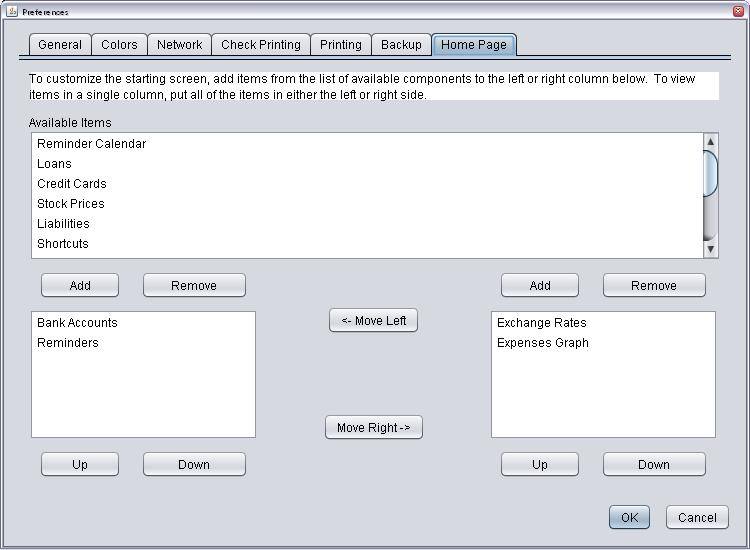
Next, I turned on the VAT/GST option, case-sensitive auto-completion, and the auto-insert decimal places option. This simplifies my data entry process, and will permit me to track my VAT spending for possible reimbursement when I depart these countries. I’ve decided not to change the date format in my Moneydance file yet, so I think it would be more confusing than helpful during my adjustment to European date formats, but I may change this in a few months.
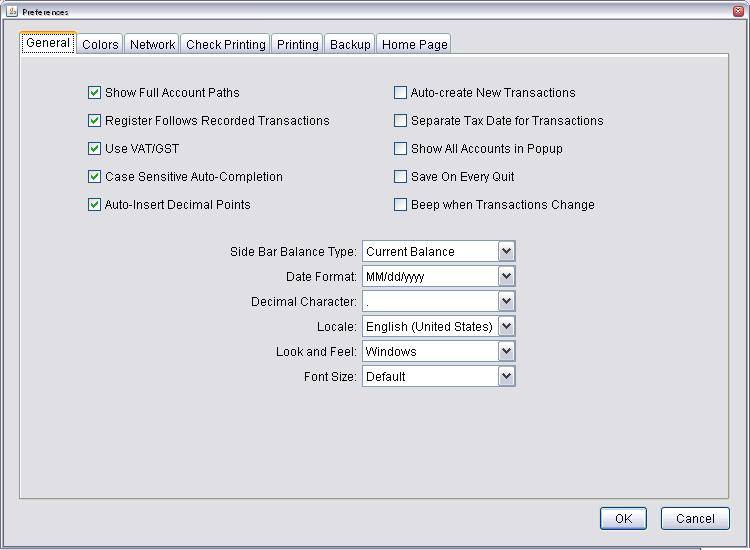
Finally, I mercilessly deleted most of the reports and graphs in the side bar, along with the accounts which I don’t use on a daily basis (such as my emergency fund and investment accounts). What is left behind are the bank and asset accounts which I use everyday, the reports and graphs which help me to track my budget, and links to the homepage and reminder interface.
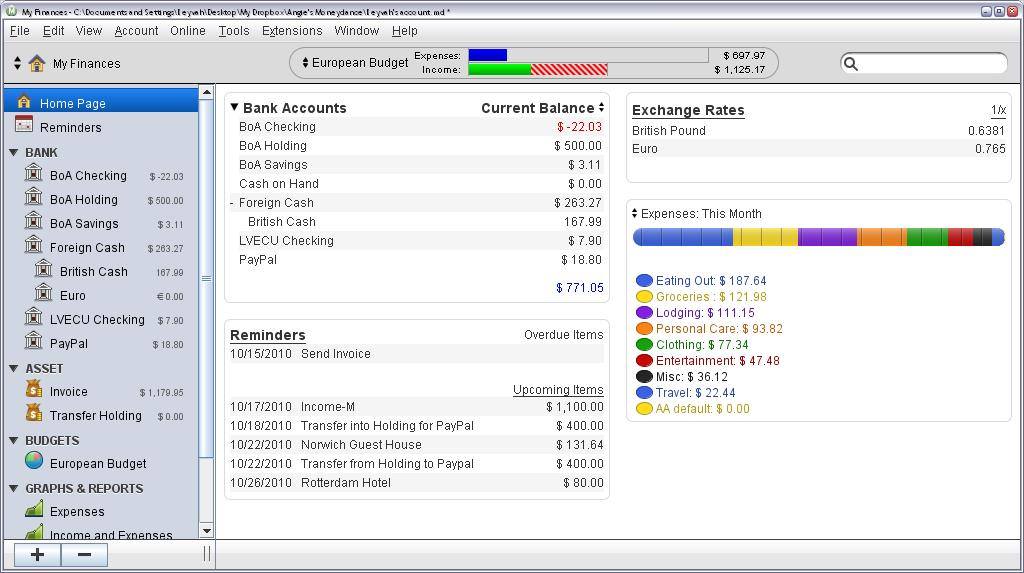
Now I have everything I use regularly easily accessible in an uncluttered, attractive format. In my next post I’ll describe setting up a budget for this complex trip.
The information in this blog posts is only meant to detail my experience and should not be considered financial advice.



